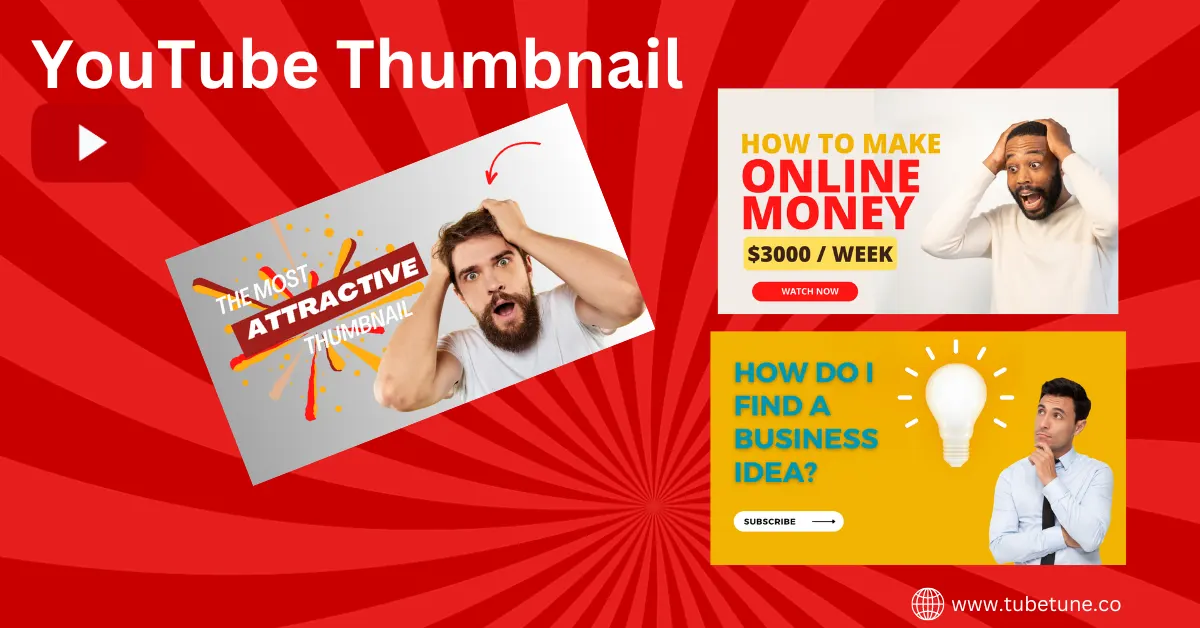The YouTube thumbnail is the first image you will see when viewing your YouTube video. Eye-catching images attract us, and boring images pull us away. While uploading your video, YouTube gives you several options for settings.
Here's the List of 20 Best YouTube thumbnail design ideas by TubeTune
1. Include title text to convey context
There is not only one benefit to including title text but also many others. But the best thing we pick up is to reflect on the context of the video. The image is very important, but it is not going to explain the exact purpose of your video.
For a great tutorial, your audience will look around several thumbnails and try to find the best to solve technical and other problems. If you want to make a series, you should put the text headings in numbers. To show which season and which episode your YouTube thumbnail consumed.
2. Use the best font style
Once the title has been decided, the next is the font style. It's very important to make your audience aware of your brand and content. The best way to keep your audience interested is to unify your thumbnails in the same font style. In addition, an impressive color is used to make the design stronger. Use something unique and impressive, not a common font. It is a good choice to give the title a bold style.
3. Exquisite contrast with bright background
As we've said, it's important to include a title, but if you can't read it, it's meaningless. So let's talk about contrast. There are various contrasts, but here I would like to think about the contrast of colors. The concept of color contrast is easier to understand if we use examples.
For example, high contrast means that the two colors are different from each other, sometimes black and white. Conversely, low contrast means that the two colors are very similar to each other, for example, red and orange.
4. Use a good, brilliant image
Visualizations are essential to drawing the attention of the audience. Proper and quality images will serve as a demo of your video and apart from this, give viewers the opportunity to associate yourself with your brand.
Whether you're shooting a tutorial or promoting a product, in any case, you need to think deeply and develop a corresponding image. For example,
5. Include face pictures: Make eye contact with the viewer
Thumbnails need a facial image to build a stronger connection with the viewer. If you have an eye on the screen of the display, it will succeed in touching your mind and soul. Sharing eye contact with any visitor creates a curiosity in the viewer's mind to explore the video in depth.
6. Consistency
Consistency is an important step in thumbnails. This allows viewers to understand the concept of your video. The design of thumbnails should be consistent, including layout, font size and style, color scheme, and other relevant things.
By adding your brand, you can show consistency in your YouTube thumbnails. If you are creating a series of video thumbnails, it is best to follow the same style for all your videos.
7. Analyze your rivals
Always look for competitors with similar channels and with the same audience. By examining competitors, you can get information about how many clicks they are gaining. Compare your design, content, title, and color scheme with the competition and bring in the best.
8. Create a small screen design
The digital world is more certain to pack into small devices. Since half of the world's population lives on mobile devices, your thumbnail is likely to account for the majority of responses received through mobile devices.
The response can be from any section but is more likely to be from a mobile device.
9. Optimize to a different device
People all over the world live on smart devices such as mobile phones, laptops, and tablets. Thumbnails should be easily optimized for all devices. In other words, a user-friendly design is preferable.
10. Perfect YouTube Thumbnail Size
Before we get into something more fun, let's first decide on the appropriate size of the thumbnail. According to Google's recommendations, the impressive thumbnail should be 1280 pixels × 720 pixels and the minimum width should be 640 pixels (1280 × 720 resolution).
In addition, the aspect ratio of 16.9 is more suitable for YouTube players and previews. The image you upload must not exceed 2MB and can be in any file format: JPG, GIF, BMP, or PNG.
11. Use the best thumbnail manufacturers
Want to design fun and exciting thumbnails? There are many online thumbnail manufacturers, so choose the one that suits you. For example, with Footer, an online photo editing and graphic design tool, you can create high-quality thumbnails, YouTube banners, end screens, and visitor-engaging logos.
12. Create a visually appealing infographic-style thumbnail
That presents important information and statistics that are inspired by infographics. Infographics add value, and interest, and attract viewers' clicks.
13. Curiosity gap
Ask compelling questions and use teaser texts to create curiosity and a desire for answers. The technique of the gap of curiosity can increase the click rate.
14. Consistent Branding
To ensure consistency across thumbnails, incorporate branding elements for your logo and channel. This increases awareness and allows viewers to associate content with their brand.
15. Zoom Independent
Draw interest and curiosity by focusing on specific parts of an image or subject. Zoomed-in details can excite the viewer's interest and make them want to know more.
16. Thumbnail series
Maintain consistent design themes and layouts in a series of videos. A series of thumbnails establishes visual awareness and makes it easier for viewers to identify content.
17. Thick borders and frames
Add thick, contrasting borders and frames to make your thumbnails stand out. Borders make visual borders and draw attention to the main focus.
18. Personal connection
Create a personal connection with your audience by posting photos of yourself and your subjects. The face gives reliability and a sense of affinity.
19. Textured Background
Add depth and visual interest to the background of your thumbnail with textures and patterns. A textured background makes your thumbnails visually attractive and unique.
20. Dynamic Before - After Comparison
Express the "before" and "after" state of your subject or situation with dynamic animation and transitions. This design technique attracts attention and promises change.
Conclusion
YouTube's thumbnail feature is never out of date. Play an important role in reconstructing your channel with new designs, contexts, and techniques. Good YouTube thumbnails will attract your viewers, and good video intros will not bore your viewers and make your videos stand out in the crowd.
If you're looking for the best video creation app to create your YouTube intro, we recommend Light. It is one of the most professional tools made for YouTubers. In combination with the amazing YouTube thumbnail, you can make yourself stand out in the YouTube channel.
Reference Video: