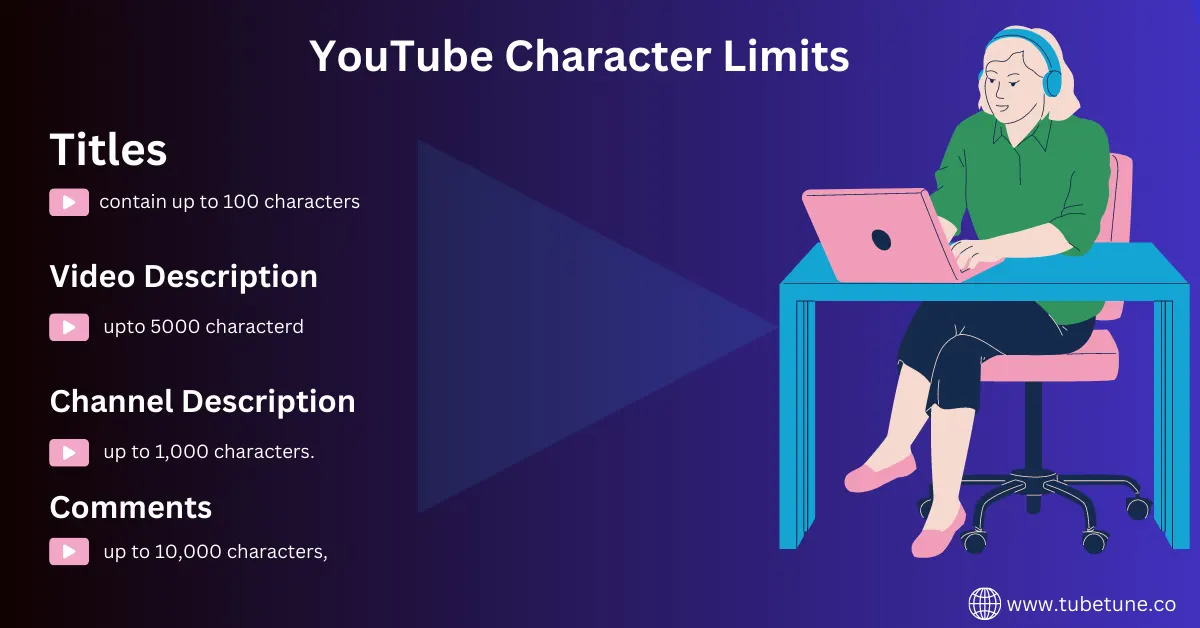
What is YouTube character Limit?
By: Admin
5 min read
If you're new to YouTube, remember the following YouTube character limit: If you are not the first rodeo, we recommend you check these limits again. In some cases, you may be able to use 10,000 characters, but it's not good if you have more.
Unlike blog posts, however, the trick is to use the keywords you want accurately. For YouTube titles, this can only be done once. So the first sentence is very important. It should contain the main keyword and provide a concise and accurate description of the content.
Typically, this is the first element that the user looks at. Of course, the title is important, but users will focus on the thumbnail before reading. TubeTune.co helps you to understand this in a better way.
Understanding YouTube character limit
The YouTube character limit for titles can contain up to 100 characters, but the optimal length is 70 characters (including spaces). That is, only the first 70 characters are visible to the user. The rest will be replaced by a terrible three dots, and the user will have to hover the mouse over the title or click on it to read the rest.
Considering everything, YouTube video titles are likely to be the most important factor to consider for SEO. The trick is to create an attractive title that incorporates relevant keywords (ideally, these keywords should be placed at the beginning of the title).
Description
The description is also an opportunity to display higher. The description will pop up as a rich snippet of the search results, so make the most of this space to encourage you to click on your video. The first 157 characters of the description should include the most important information
So the first sentence is very important. It should contain the main keyword (the same keyword you used at least once in the title) and provide a concise and accurate description of the content (there should still be a reason to watch the actual video, so it is not necessary to reveal everything).
Additional details that can be included to Promote are:
- Links to social media
- Affiliate Links
- Recommended Resources
- Links to other related videos
Channel Description
The YouTube channel description appears in the About section of the YouTube channel. Here you can briefly describe what your channel is like. For channel description, YouTube character limit you can use up to 1,000 characters.
In this section, you will want to mention the type of topics and themes that you cover.
Also, what is the difference between a similar channel and your content? What is your uniqueness? Maybe your video will take a certain angle. Not only does this section help increase subscribers, but YouTube also crawls this explanatory text.
Thumbnail
Thumbnails are small clickable images that appear next to individual videos on YouTube.
The size of the thumbnail is small but very important. To do so, you need to make a characteristic style (in other words, a specific font or color combination), in which the viewer will begin to link with your channel.
You can also use this as an opportunity to add a logo if your brand has one (see how we applied the branding to thumbnails and copy our example). Unlike titles and descriptions, there is no YouTube character limit. But YouTube offers guidelines for ideal size.
It's 1290×720 pixels. The aspect ratio must not exceed 16:9 and the width must not exceed 640 pixels.
Transcript
Most of these optimization tips deal with on-page SEO, but when it comes to video, there is also in-video optimization. In short, it can attract more viewers by providing a better overall experience. This is an important extra step as the search engine also crawls the transcript.
It may be free, but if you don't do it regularly, it's a time-consuming task, and it's just boring.
Should I use hashtags?
You can and should use hashtags YouTube may not be as popular, but you'll notice that creators often add hashtags to their comments (after all, YouTube comments can contain up to 10,000 characters, so don't worry about taking up valuable space).
However, the best hashtags are up to by adding two or three highly relevant hashtags, people will find your content more easily and consequently more easily. In addition, it becomes easy to understand what content is at a glance.
One of the great ways to use hashtags on YouTube is to make a brand hashtag, that is, an original hashtag that is only linked to your content. The hashtag is meant to be shared on other platforms, such as Instagram and Facebook, so you need to appeal to your target audience.
How to use YouTube analytics?
Although there are many YouTube tools available (we'll cover some in the next section), you can get a lot of valuable information just by using YouTube Analytics. This data can also be used to create new videos, but it can also be useful when updating older videos.
If you've already published some videos on your YouTube channel, it's a good practice to go back and check which videos have a bad click-through rate. If you're still relevant and can deliver value to your target audience.
Use YouTube Analytics dashboards to identify the videos with the fewest views. First, change the title (follow the guidelines and/or our tools described above), select new thumbnails that match the new title, and then focus again on marketing these videos.
Four YouTube Tools to increase your ranking
1. SEMrush
SEMrush is one of the top tools in keyword search. SEMrush is an intuitive keyword research tool that helps you increase traffic to your YouTube channel and differentiate your rivals. These keywords are not can also be used to identify new video content ideas.
Key Features
- Conflict Tracking
- Video Performance Analysis
- Translation
- Social Inbox
2. Napoleon cat
NapoleonCat helps you manage and grow your YouTube channel. This is especially useful if you are looking for a tool that always keeps track of your comments. With NapoleonCat, you can reply from a single dashboard, so you don't have to make excuses.
With NapoleonCat, you can reply from a single dashboard, so you don't have to make excuses. You can also automatically translate comments and replies, which is useful if you want to appeal to readers all over the world.
Key Features
- Competitor Tracking
- Video Performance Analysis
- Translation
- Social Inbox
3. Foot Suite
From simple video scheduling to tracking key metrics, it’s especially useful if you're part of a large team because you can arrange your password.
Key Features
- Channel view
- Reports
- Scheduling
4. Tube Buddy
It can help you in various ways to arrange your YouTube channel. In addition to creating videos, we also have SEO functions to optimize content. For example, run an automatic check to see if you follow all the recommendations on YouTube.
Key Features
- Automatic translation
- Keyword Explorer
- Tag Proposal
- Search Rank tracking
- Video A/B tests
Conclusion
YouTube may be a search engine, but like other social media, it has a YouTube character limit that applies to titles, descriptions, and comments. However, it is not enough to simply keep the upper limit of the number of characters.
If you want to rank higher, you need to know which letters are the best. Additional characters may be allowed, but YouTube does not display all of them, so the purpose is not achieved.
In addition to using the number of characters, you have at your disposal wisely. There are several other things you can tweak to optimize your video. From thumbnails to transcripts, it's worth making extra efforts to get your videos seen by the right people.